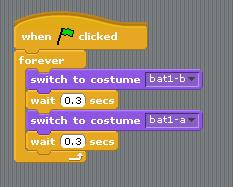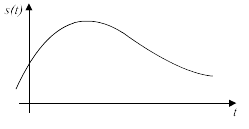Tuesday, December 8, 2009
maze game again.
as i was going to say before, i was going to add a timer... but now, i'm going to add a score thingy. so everytime the sprite touches the green walls, it loses 2 points. but as you progress through the game, you get 2 points every few seconds. i'll try to get that done, but if i dont... its too hard to do . hahaha
maze game.
it works okay... nothing goes wrong with it and yeahh.
oh wait.. i havent added sounds yet..
Friday, November 20, 2009
maze maze.
i also discovered how to use the broadcast thingy. but ever since then, i've been getting confused with stuff. =="
it takes around 5 minutes to figure out what to do next. so now... i guess i'll do level 4. =]
Wednesday, November 18, 2009
i figured it out~
anywayyyyyy... i have my piano exam in 3 hours T___T i'll be leaving school early, at the beginning of lunch... and yeahh. great... piano exam T___T
Tuesday, November 17, 2009
okaaay...
i was thinking of doing snake... and yeah.. that should be easy... but i wanna make a fun game too. so yeah... if i can't think of anything to do.. then i'll make a snake game thingy.
Wednesday, November 11, 2009
glide.
interactive whirl.
dance twist.
 i decided to do something simple instead of the challenge today. cause i'm too lazy to do something harder. i'm so tired T___T we just had the science and maths exams. and i almost got a headache =="
i decided to do something simple instead of the challenge today. cause i'm too lazy to do something harder. i'm so tired T___T we just had the science and maths exams. and i almost got a headache =="anyway, the tutorial i did is called dance twist, and you pick a sprite. i chose a person. and you set this code for the sprite. on my sprite, the thing that whirled was the persons face....
Monday, November 9, 2009
challenge 4
challenge 3
challenge 2
challenge 1
Friday, November 6, 2009
moving animation.
Tuesday, November 3, 2009
keep score.
key moves.
Wednesday, October 28, 2009
follow the mouseeee.
Monday, October 26, 2009
windows 7
it's so quiet .... why are we working in silence....
anyway... i guess i have to do the work anyway =="
1. What versions is Windows 7 available in?
Starter, Home Premium, Professional, Ultimate, OEM, and Enterprise.
2. Describe some of the features of the new task bar.
They use large easy-to-see icons which makes it easier for people with touch screens.
3. What are jump lists and how will they be useful?
Jump lists make it easier to get to recently opened documents. If you have opened the internet, jump lists will open up recently viewed websites.
4. How can one quickly size two windows to fill the desktop side by side?
Drag a program window to the left and one to the right, and it will automatically resize the windows to equal size so it fills the desktop.
5. Research and describe the 9 multi-touch gestures that Windows 7 uses.
ummm... i'll answer that later.
6. What is XP mode? What users would find this feature most useful? Would it be useful?
XP mode creates a virtual environment, where you can access programs that haven't been updated to be able to use in Windows 7.
7. What feature related to removable drives has Windows 7 removed in a bid to increase security?
i can't find the answer.... T___T wait. i found it.
They will no longer Autorun removable hard drives and USB keys. This will kill off malware infections and increase security.
8. What are the minimum hardware requirements for Windows 7?
The minimum hardware requirements for Windows 7 is:
Processor - 1 GHz
RAM - 1 GB (32-bit) 2 GB (64-bit)
Support for directX 9 graphics device with 128 MB of memory
HD - 16 GB (32-bit) 20 GB (64-bit)
9. What observations does the article offer regarding performance for Windows 7?
Windows 7 feels faster than Vista and Windows XP, but it is actually the slowest out of the three systems.
Friday, October 23, 2009
scratch tutorials
the tutorials are pretty easy,
for this one, all you do is choose a sprite thingy.
then you make the code. which is.... when space key pressed (or any other key), the sprite changes the colour effect by 25. i dont know what the 25 is for.... but it changes the colour anyway. i think you can change the number and theres a more variety of colours to change from?
well anyway.... i just forgot what i was gonna write... =="
the bell is gonna go soon... wait.. its supposed to go. but there are no bells . haha
Wednesday, October 21, 2009
flowcharts
this flowchart is about software development.

you start the process with the designing of the software. then you move on to the coding which you then test.
you will then check if there are any errors in the design or the coding. if not, then the software is complete.
if there are errors, you will then have to check whether the errors are from the design or the coding. if it isn't a design error, then you must go back before the coding and work from there.
if it's a design error then you have to go back to the start and the process keeps going.
this next flowchart is something about temperature.

when it starts, it reads the temperature.
then it starts the desicion making. if the temperature is below 32, then it prints "below freezing" .
if the temperature isn't below 32, then it prints "above freezing". then the flowchart ends.
the last flowchart is about some switch.

it starts off by asking, is the switch on?. if it isnt it goes back to the beginning until it is turned on.
once it is on, the LED should be turned on. then it starts the timer.
then it asks another question - has 1 second expired?.
if it hasnt, then it goes back to just after the starting of the timer.
if it has, then you turn off the LED, then reset the timer, and the flowchart finishes.
Tuesday, October 20, 2009
creating computer programs.
anyway.... definitions..
1. algorithms - this is the thing used to complete something on the computer. it tells the computer what to do, the way you want to, and how it's going to do it.
2. pseudocode - kind of like the shortcut to describing a computer program.
3. machine language - programming language where instructions are in binary code of the computer.
4. high level comupter language - something like C, Fortran and Pascal ? these are considered high level because they are closer to human languages and not machine languages.
5. flowchart - these are used in complex situations. example; used in a programming code or troubleshooting a computer.
6. flowchart symbols used for :
~ beginning and ending a set of instructions - ovals or rounded rectangles
~ decision making - a diamond looking thing
~ a process or action - a rectangle.
Friday, September 25, 2009
finished.
URL thingy: http://www.scrapblog.com/viewer/viewer.aspx?sbid=2142128
Tuesday, September 22, 2009
scrapblog.
when i opened up my scrapblog thingy a few days ago, at home, all the writing was GONEEE.
so i had to start again. i'm almost finished now...
the same thing happened to mary-anne, and she opened it up just then, and half of her work was gone. but when you view the published version, the writing is there....
sooo.... yeah...
Monday, September 14, 2009
assessment thingy.
all of us have finished at least two topics. and yeahhh. =]
Monday, August 31, 2009
hello.
Wednesday, August 26, 2009
no more no more.
soo, we are going to create 3 different scrapblogs on ninoshka's account. one for me, one for ninoshka, and one for mary-anne. and we are just gonna link the scrapblogs to each other one.
CPU quiz thingyy.
...
What was the name of the first CPU?
Intel 4004?
Describe how the speed of the CPU's has changed.
The speed has gotten faster.
What does MIPS measure?
millions of instructions per second. It is a rough measure of the CPU.
What is a dual core processor?
It is a CPU with two separate cores.
....
Monday, August 17, 2009
assessment...
ninoshka chose to do...
~ digital televisions - plasma LCD, LED, OLED
~ piracy and copyright
~ sound cards
~ bluetooth
mary-anne chose to do...
~ computer displays- LCD, CRT, and plasma screens, pros and cons of each. full high definition? high definition?
~ software license types (commercial, shareware, freeware)
~ secondary storage
~ wireless broadband
The first two colours (blue and pink) are on ZoHo, and the last two colours (yellow and green) are on scrapblog.
Friday, August 14, 2009
project thingy
I chose to do...
~ Hand held multimedia devices
~ Social Networking
~ Motherboards
~ Wifi
We have decided to use Zoho and Scrapblog for our project.
Wednesday, August 12, 2009
the three tool thingies.
- Scrapblog

This allows you to have...
text, images, videos, links, texts, and other things, and music. It also allows you to work with your partners at the same time.
- Prezi

This tool allows you to... create this big map, where you put your ideas, and create a path to go to each of your ideas.. You have to create an account; you can add files to it like, powerpoint, videos, links, images, text.
- Zoho

Zoho..the notebook thingy.. you can add text, video, images, audio, HTML , url's and other stuff. it's like scrapblog, where you have many pages and stuff. I think you can also work together with your partners...
Monday, August 10, 2009
the thingy thingy. - assessment.
http://www.scrapblog.com/
http://www.myplick.com/

http://watchitoo.com/

Wednesday, August 5, 2009
looking for stuff.
I've found...
- PreZentit - from what I can see... we can add text and images. not sure about the rest.
- Empressr - it says you can add... photos, music, video and audio. haven't explored the rest.... I think you need to make an account... but its FREE~. anywayy..
- formatpixel - a place where you can create your own... online magazines.. fanzines... o___o , brochures, catalogues, portfolios and many more. it says you can create.. multi-page projects, layout text, upload images, add interactivity and customise something's appearance =D
ooo.. you can also import videos, and add links to other pages too.
I haven't looked at these properly yet... I should do that later..tonight..at home =D
ooo .... I found two more tools, that look interesting.. i think.
- sliderocket - you have to sign up for this one i think... you can create presentations and... I haven't seen anything else yet.
- prezi - dunno about this one.... looks alright... It says you just create a big map thingy, and you just zoom in on that part of the map to show your "ideas"
soooo... I have to look at these later.... =="
assessment .
anywayyy, about the assessment. I think I get what we're meant to do now.. :
- looking for tools that we can use to present information on something...
Monday, August 3, 2009
assessment.
Scrapblog
Scrapblog allows you to upload pictures, videos from other sites. You can have music playing in the background [don't know if you can upload your own...]. It also allows you to have text.
It is pretty easy to use, and it shows you how to use the things on it.
It also allows you to work with your partner at the same time. You can create an account, but you don't need to to work on the presentation.
....We have just decided to scrap the ideas of using the tools "watchitoo" and "myplick" because it doesn't meet those requirement thingies we need.
Myplick
It doesn't allow us to upload videos.
It also doesn't allow us to work at the same time with our partners. Myplick doesn't support powerpoint animations.
Watchitoo
This only lets us upload videos i think. It doesn't allow us to upload much .
assessment task
Tuesday, July 28, 2009
our video thingyy.
Wednesday, July 8, 2009
nearly finished video..
Monday, July 6, 2009
almost finished video.
Friday, July 3, 2009
video once again.
we have just finished filming another bit of the video.
the scenes that are left are now.... the lab scene where Dr. Nino Oshka spills the stuff on herself. because Ninoshka isn't here today, we're just gonna get someone else to play the person, and put Ninoshka's face over the one who's gonna play her.
We have decided to finish the movie today, but i doubt we're gonna finish all of the scenes and edit the movie too.
Right now, we're just gonna watch all the clips we filmed yesterday and today.
Wednesday, July 1, 2009
video again.
i've already finished the script and mary-anne's finished the storyboard.... we decided to film parts of our video at parra park later......
Synopsis:::
Our video is a trailer called "The Attack of the Zombies". The synopsis of the video is to entertain people, and inform them about the movie. Our trailer/video is aimed at kids/teenagers and basically any age.
Tuesday, June 30, 2009
video.
Today, Ninoshka isn't here today....and she had the "tour of the school" video. We hadn't really finished it much, and we don't have a copy of the video either..
So we have now decided to do the attack of the zombies video. mary-anne is doing the storyboard and acting as the reporter, I am filming it and writing the script. and ninoshka..... is playing the zombie and the scientist??.... i dunno.
So... I'll being finishing off the script now.
Wednesday, June 17, 2009
video
i still need the podcast thingy..... and i still need to get my slide show up..... which means i still need to download that song.... for the background music =____= .
right now, we're doing the storyboard for our trailer.. thingy.. and yeah. =]
Wednesday, June 3, 2009
assessmentttt
... and yeahhh....
anywayyyy... i'm doing my slide show todayyy. [continued on from yesterday] my slide show is about pandas~~~! dedicated to shimmona.
i also need the podcast we did before.....
Wednesday, May 27, 2009
terms relating to audio files
Stereo: umm.... two-channel audio split onto two separate tracks - one for the right and one for the left speaker.
Channel: ...
Track: ...
Frequency: the number of times a sound vibrates per unit of time.
Hertz: the unit used to measure frequency
Decibel: a common measure of sound intensity or the loudness of the sound.
Wav, mp3, aiff: file extensions used for audio files
Monday, May 25, 2009
podcast~~
anyway, we used audacity to create the podcast. We = me ninoshka and maryanne. we recorded our shout out to people. and...... we used the song "My Soldier" by AJ Rafael.. and we also edited parts of the song and made it faster. and yeahh....
we imported it into movie maker, and added pictures to it. and yeah... it should be done soon.
Wednesday, May 20, 2009
ringtoneee
this is the ringtonee i made using audacity...
i created it by cutting bits out of songs and that... and i used the equalizer...?? umm.... ahaha don't you think that picture is soo cuteeee~~??
oh yeahhh... i also used the compressor... to compress it....o_____o
then yeah, i exported the ringtone as an mp3.. and i imported it into movie maker. i imported the pic,.... and.... then saved it as... a...wmv file...? well, some file which is NOT a project file.
so then i uploaded it into here.. and there it is~
Wednesday, April 29, 2009
introduction to video
The older format that was recently used is analog.
2. Describe the difference between the two formats.
The difference between the two formats is:
- analog signals are of varying wavelengths
- digital signals are transmitted only at precise points selected at intervals on the curve.
3. What are some advantages of digital video.
Some advantages of digital video is..... you can edit parts of the video, instead of starting from scratch.
4. What is meant by frame rate in video.
In video, frame rate is the number of images being shown per second.
5. Do all applications use the same frame rate, explain your answer.
Not all applications use the same frame rate. This is because.... there are more frames per second in movies on television, and the usual frame rate to perceive smooth motion is 10 frames per second.
6. What is meant by resolution, how is it measured.
Resolution is "the amount of information in each frame". It is measured/ represented by the number of individual picture elements [pixels].
7. What is the colour system called RGB.
The colour system RGB is "red, green and blue".
8. Explain the video standards PAL, NTSC, and SECAM, what are the main differences between them.
Secam - used for broadcasting.
Pal - cameras and decks are used.
Ntsc - a format to record video on VHS.
The main differences between them are the countries that use those formats.
9. Which standard do we use in Australia?
We use PAL.
10. For what type of video camera would you need to have a Video Capture Card in your computer to download video?
An analog video camera would need to have a Video Capture Card in your computer.
11. Why don't we need a video capture card for the video we will be doing at school.
We will be using digital video cameras?
12. What is an IEEE 1394 port.
An IEEE 1394 port is the most common form of connection for the camera to communicate with your computer.
13. Why do digital video cameras use video compression.
Digital video cameras use video compression because.....when your video is digitized it will be compressed.
14. Describe what a codec is.
A codec is the compression and decompression of video.
15. What is meant by generation loss, where does it happen?
Generation loss - "incremental reduction in image and/or sound quality due to repeated copying of analog video or audio information". It does not occur when copying digital video, unless it is repeatedly compressed and decompressed.
Wednesday, April 8, 2009
image file types.
gif files are used for.....storing drawings that have lots of same-colour pixels. these files are bitmapped images
JPEG files:
jpeg files use a complex technique that compresses images, such as, photos. the colour of every pixel is different.
Animated GIF files:
an animated gif file, is a series of gif files all bonded together. the file of the size is determined by the sum of all the files that create the series.
MPEG files:
an mpeg file uses an algorithm. it tries to eliminate repetition between frames to compress video information.
Shockwave files:
a vector-based images/animations. a shockwave file specifies the coordinates of shapes as well as the colour of each shape. these files can be very small and allow animation and sound to be produced.
What is a vector-based image?
Vector based images contain well-defined elements such as shapes and curves of various colours. each element is defined mathematically on the computer.
What is a bitmap-based image?
Bitmap-based images do not rely on mathematical formulas to define elements. each image is mapped out on a grid. A bitmap-based image is like a mosaic of pixels.
Wednesday, April 1, 2009
animation.
hopefully it works.
umm... i just tried uploading it.... and it didnt move...
i'll try it again at home then.
post 5..
T__T i have a headache....... the screen might be a bit too bright...
well anyway, lets start off.....
[What frame rate were you aiming for?]
ummm... i think i was aiming for around ..... 15-20 frames per second...?
[What difficulties did you encounter?]
ummm.... some difficulties i encountered are...:
- in the beginning i couldnt think of what to do....
- once i finished all my frames, and imported it into gimp, gimp always froze when i tried to save it. i think the size of my images were a bit too big == , and i had too many frames... [about 188 or something]
- even if i deleted some of the frames to make it look better and so that the animation size would be smaller, gimp still froze when i tried saving it.
- i had to compress the frames to make it smaller
and yeahh...
ughhhh... this headache is getting worse by the minute......
i'm glad i finished my animation already ~~
hmmm.. all i have to do now... is to upload my animation to here....
i hope everyone enjoys it
[ forces a smile =] ]
Monday, March 30, 2009
post 4.
[Describe the creation process you followed.]
My creation process...... hmmm... well..
first off, i started with importing my image of tigger, and tracing around it. once i had completed my image, i started exporting every layer [in the .png file extension], and every movement of my image. [this is in inkscape btw.]
after i had created all the images of my animation thingy, i opened up gimp, and uploaded all the images. but then!!! it froze so i had to start again.... so i deleted some images, but it kept on freezing.
sooooon after that, i decided to compress the images, because they seemed too big...
after i compressed it, i uploaded it into gimp and created my animation~~!
[What image format were you saving your work in during development of the frames?]
During the development of the frames, i saved my images as a .png file. as i said in the creation process, i compressed my images, and it saved as a jpeg file.
[What image format did you save your frames as?]
ummmm... isn't this similar to the question above.... well i saved my frames as .png files.
[What frame rate were you aiming for?]
i'll answer that in my next post....
[What is the final size of your animation?]
well.... the final size of my animation is 2.55 MB. i think thats right....
[What difficulties did you encounter?]
i will also answer this question in the next post tomorrow.
okay.. the bell's gonna ring soon... i feel as if i should finish this post already =="
i have to change the colour of the questions!!!
haha. =="
Friday, March 27, 2009
ehehehe.....he.. =="
ohhhh...
i have my piano lesson this afternoon... ==
im tired... ahahaha. that was funny
during recess just then, we were playing truth or dare. someone dared the other person [i dont feel like mentioning names for some reason] anyway, they dared that person to stick their head in a bin for 10 seconds. ahaha. she got in trouble.
well anyway.... im bored..... i'll just try to find something to do.
post no. 3.
seriously...these are some slowwwww computers.
anywayyy
since i tried adding my picture animation thingies to gimp, [it didnt work =="], so i decided to delete some of the images.
now im going to try to get my animation to save...
thats right!!!
everytime i try to save my animation, it freezes so i have to close everything down.
so now.....
i'll just get on with my animation.
Wednesday, March 25, 2009
post 2.
the first time i tried uploading it into gimp, my computer froze, [which was last night].
i tried again 10 minutes ago, and gimp froze.
so now, i have uploaded the images 10 at a time, and guess what?
it didnt freeze~~~!
so now i have to watch my animation to see how smoooooth it is.
this will probably take around 10 more minutes.....
Tuesday, March 24, 2009
assessment post...
it got deleted =="
i dont know how, but now i have to start all over again.
Saturday, March 21, 2009
assessment post no.1 ??
first off, the program i have chosen to use [so far] is inkscape, because..... you can actually edit your drawing and all that stuff, making curves actually look like curves =="
i cant answer anymore questions now....
i havent finished my drawing yet...
so im off to finish off some of that stuff.
Monday, March 16, 2009
assessment..
..................................
i've decided!!!
i will do tigger bouncing around......doing other stuff....
i can't put it into words though =="
but anyway, i'm gonna get started right away! =]
Friday, March 13, 2009
animation thingyy.
Tuesday, March 3, 2009
umm.....
olympic rings ==
 here i am again, talking about how i made my "olympic rings" thingy.
here i am again, talking about how i made my "olympic rings" thingy. haha the programs i used for this was both paint and word: word to draw the circles and that and paint to edit it.
as i said yesterday, i gave up in finding out how to interlock the rings. and about half an hour ago, i saw everyone elses images. they looked like they were all edited.
well, i found that making the olympic rings [ONLY the rings] and filling them was the most EASIEST part of this task.
the bit about interlocking gave me a headache =="
the advantages of using paint is that you can edit and ERASE stuff on the image. on word i dont think there's an ERASE option there. unless i havent discovered it yet.....
anyway, yeah, that erase thing was just a disadvantage of using word. the ADVANTAGES of word is the fact that, when you draw one object, and overlap it on another, it's not a whole image and theyre both individual things. [if that makes sense.]
ohhh, in paint, once you overlap an object over another, they become one!!! which annoyed me at first, so i gave up on paint.
haha...haha..haha..ha..ha..h-.....on to the next task i guess....
Monday, March 2, 2009
olympic ringss
so far i have tried to interlock the rings for about half an hour now, i have no idea how to do it.
is it even possible??
that's it. i give up =="
"3D" stufff
"ze flowerrr"

Tuesday, February 24, 2009
8 of clubs o____o
 i've finally completed my 8 of clubs [again =="] !! first of all, i made three circles the same size, and filled it with colour. then i created the stem thingy using that polygon tool. i also filled the triangle with colour. then i copied and pasted the clubs, and flipped it. and yeah, thats my 8 of clubs.. =] ohh, also, i saved this image as a 24-bit bitmap image, then i saved it again as a monochrome image.
i've finally completed my 8 of clubs [again =="] !! first of all, i made three circles the same size, and filled it with colour. then i created the stem thingy using that polygon tool. i also filled the triangle with colour. then i copied and pasted the clubs, and flipped it. and yeah, thats my 8 of clubs.. =] ohh, also, i saved this image as a 24-bit bitmap image, then i saved it again as a monochrome image.Monday, February 16, 2009
painting tools.

Wednesday, February 11, 2009
digital art...real art????
I think digital art can be a valid form of art, becauuseee it's a person's own creation...just using technology, but I also think it's not valid. People consider digital art as a fake because they think the computer does all the work for them.
The definition of "digital art" is: "art created on a computer in digital form".
The definition of "art" is: "the process or product of deliberately arranging elements in a way that appeals to the sense or emotion."
Digital art should be considered as a fake because the computer controls everything they create, and real art is drawn and made by hand.
What are some of the advantages that digital paint and draw programs offer over the traditional methods (canvas and paint)?
Some advantages that digital paint and draw programs offer over the traditional methods of painting are:
+ you don't need to wait for the paint or anything to dry
+ you can vary in styles and colours; instead of making the right colour
+ ...
What skills must a digital artist possess to create great digital art?
A digital artist must possess...a creative mind....wide imagination... a steady hand.. o_o ...to create great digital art.
Wednesday, February 4, 2009
Digital Media